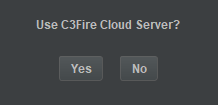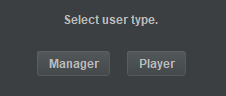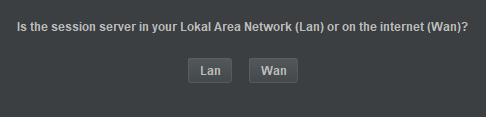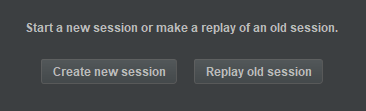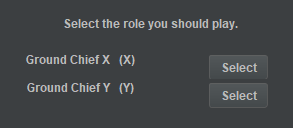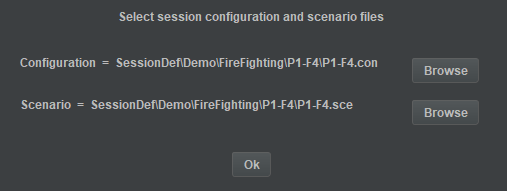Client Auto Start
- The steps needed to start a player for a session can be reduced by configure the client to select the different startup choices.
- This is specially good to use if the clients are started in a computer lab in a LAN environment.
C3Cloud Server
To activate or deactivate the possibility to select the usage of the C3Cloud Server is defined in the client configuration file.
...
<CloudServer
Active = "True"
ServersInfoUrl = "http://www.c3learninglabs.com/c3cloud_servers_info.xml"
UseServerName = "" />
...
|
Parameter |
Value |
|---|---|
|
Active |
Turns on or off the possibility to use the Cloud Server. Possible values = "False" | "True" |
Client Auto Start Configuration
The information in the client's auto start configuration defines if the C3Fire client should automatically perform any selections in a client's start process.
Auto start values can be defined in the client's system configuration, in the html file used when starting the client, and in the query passed to the html request, see System Client Configuration, and Client Html Configuration.
The configuration are defined in a xml file. The default file used, if no other file is specified, is C3FireClientConfig.xml located in the www directory <C3FIRE-WWW-ROOT>.
- Edit File
- ...\C3LearningLabs\C3Fire\Client\Files\ROOT\C3FireClientConfig.xml
...
<AutoStart
Active = "True"
UseCloudServer = ""
LanOrWan = ""
UserType = ""
ActivationType = ""
Role = ""
SequenceSelection = ""
SequenceName = ""
SessionInfo = ""
ConfigFile = ""
ScenarioFile = ""
MapImageFile = ""
SequenceConfigFile = "" />
...
Auto start parameters
Client Html Configuration
The client system configuration file, C3ConflictAppletviewer.shtml, that can control the auto start are located at.
<C3LEARNINGLABS-ROOT>\C3Conflict\Www\C3ConflictAppletviewer.shtml.
Example: C:\C3LearningLabs\C3Conflict\Www\C3ConflictAppletviewer.shtml
The auto start parameters are defined in the html tag <object>.
<HTML>
...
<object width="350" height="150">
...
<param name="AutoStart_Active" value="True">
<param name="AutoStart_UserType" value="Manager">
<param name="AutoStart_ActivationType" value="Play">
<param name="AutoStart_Role" value="X">
<param name="AutoStart_SequenceSelection" value="CreateNew">
<param name="AutoStart_SequenceName" value="XY1">
<param name="AutoStart_ConfigFile" value="C:\SessionConfig\XY.con">
<param name="AutoStart_ScenarioFile" value="C:\SessionScenario\Dev.sce">
<param name="AutoStart_MapImageFile" value="C:\SessionMapImage\Dev.gif">
<param name="AutoStart_SequenceConfigFile" value="C:\SessionSequence\XY1.seq">
<param name="AutoStart_SessionInfo" value="Ask">
<param name="AutoStart_SessionID" value="Skip">
</object>
..
</HTML>