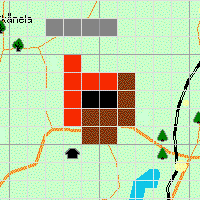Fire Configuration
Fire Config
The xml element FireConfig defines the fire properties.
The fire is defined with the following properties :
|
Property |
Value |
|---|---|
|
WindFactor |
How much the fire behaviour is changed depending on the wind. Value range = "0.8" ... "0.8" |
|
IgniteTime |
How long time it takes for a normal square do ignite if it is burning in a neighbour square. Value example= "20" |
|
BurnOutTime |
How long time it takes for a square to burn down. Value example= "40" />
Value example = "80" |
<Source>
<FireConfig
WindFactor = "0.8"
IgniteTime = "20"
BurnOutTime = "40" />
</Source>
Fire States
Defines the different states a fire in a square can be in.
Possible states are; Clear, Fire, ClosedOut, BurnedOut, FireBreak.
Do not change the values in the <FireStates> element.
The fire simulation in C3Fire version 3.1 and 3.2 can not handle other states than the one defined in the default configuration file.
FireState
Defines a fire state that a fire in a square can be in.
The image representing this fire state on the map should have the file name IDName with '12.gif' as an extension ( <IDName>12.gif).
Example : Clear12.gif
The image file should be stored in the map image catalog <C3FIRE-MAP-IMAGES> , located at <C3FIRE-WWW-ROOT>/pic/
Example : C:\c3fire\www\pic\Clear12.gif
The standard experiment setting defines four states a fire in a square can be in. Possible states are; Clear, Fire, ClosedOut and
BurnedOut. Each state must be represented of an image, named and saved according to examples above.
Configuration example:
<Source>
<FireState
IDName = "Clear" />
</Source>
|
Property |
Value |
|---|---|
|
IDName |
The identification name for a fire state type. Value example = "Clear","Fire","ClosedOut","BurnedOut" |
Fire FightingConfig
The xml element FireFightingConfig defines the fire fighting properties.
The fire fighting is defined with the following properties: Configuration example:
|
Property |
Value |
|---|---|
|
WaterLogistic |
If water logistic should be included in the session. If true then module is included. Possible values = "True", "False" Module : WaterLogistic For more information about the module see WaterLogistic. |
|
WaterRefillOnPosType |
Defines refilling-water position constraints between a unit that wants water and a water Possible values : WaterRefillOnSamePos WaterRefillOnNESWPos If the unit that wants water is on pos (x,y). |
|
FireBreak |
If the possibility to create fire breaks should be included in the session. If true then Possible values = "True", "False" Module : FireBreak, read more For more information about the module see FireBreak. |
|
FireFightingLocalAreaCoordinationType |
How the fire fighting units are collaborating when they are on one the same square. Possible values = "UnitCollaboration", "OnlyOneUnit", UnitCollaboration Fighting time = Minimum( (Remaining fighting time for the units that already is fighting), (Fighting time for the new unit) )/2 OnlyOneUnit (Remaining fighting time for the units that already is fighting), (Fighting time for the new unit) ) OnlyOneUnitAndTimeDelay It means that the fighting unit that is best qualified(have the best fighting time) will do the fire fighting, but the unit have some extra time added to its regular fire fighting time. Fighting time = Minimum( (Remaining fighting time for the units that already is fighting), (Fighting time for the new unit) ) + fireFightingLocalAreaCoordinationDelayTime |
|
FireFightingLocalAreaCoordinationDelayTime |
The delay time added to the unit that extinguish fire when the Value example= "20" /> |
<Source>
<FireFightingConfig
WaterLogistic = "true"
WaterRefillOnPosType = "WaterRefillOnNESWPos"
FireBreak = "true"
FireFightingLocalAreaCoordinationType = "OnlyOneUnitAndTimeDelay"
FireFightingLocalAreaCoordinationDelayTime = "20" />
</Source>