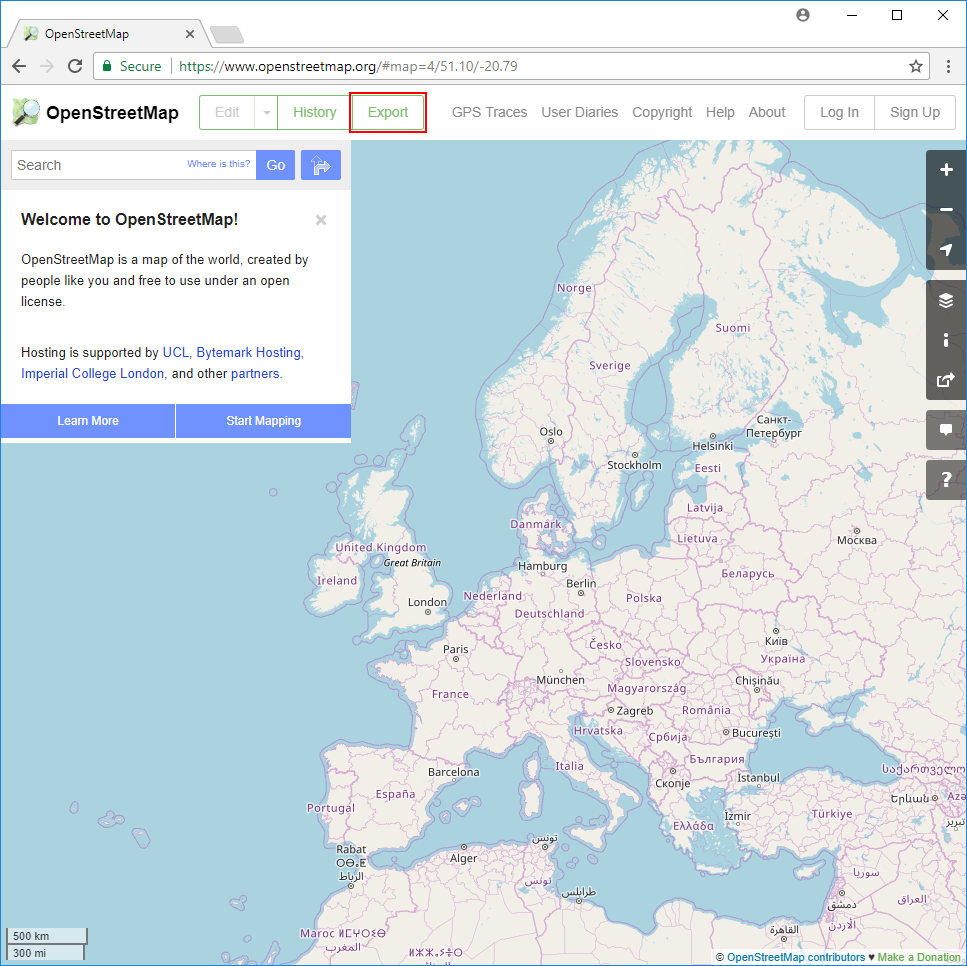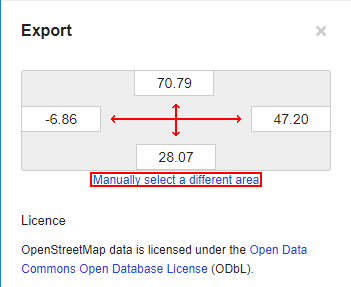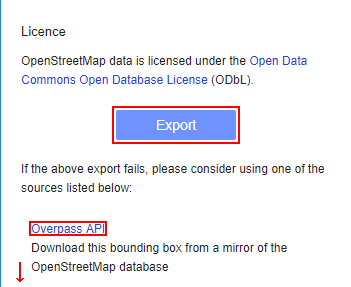Open Street Map
Download Data From the OSM Webpage
Begin by going to https://www.openstreetmap.org/
Press the export button in the top left corner to open the export window.
Select an aria to download by other typing in the desired coordinates or manually select a area.
Once a aria have been selected you can download it by pressing the Export button, in the case of larger arias the Export button will not be visible and you will instead be directed to use one of the alternative sources, Overpass API is recomended due to ease of use.
Edit the Config File
When the download is complete the "map" file will be found in your default download directory, give the file a appropriate name and make sure the file extension is ".osm".
When the file has been named move the file to the appropriate directory, D:\Dev\Java\C3Systems\C3Conflict\Client\Map is recommended
With the file downloaded and saved in an appropriate location the config files need to be edited to open the new map.
To do this open the config file D:\Dev\Java\C3Systems\C3Conflict\SessionDef\SessionConfig\Tracer\IEDTracer-2P.con using a text editor you're comfortable with.
use the serch function of the text teditor to finde the variabel "UseOSM2Map" inside "<OSM2s>" and update the file path using the new maps directory.
...
<OSM2s>
<OSM2
IDName = "OSM2Main"
BackgroundColor = "#f0ede5"
BuildingColor = "#e9e5dc"
CanalWidth = "4"
ChangedRoadColor = "#ff04ff"
ChangedRoadWidth = "4"
CityAreaColor = "#bababa"
FarmedAreaColor = "#ffd782"
ForestColor = "#dde6d6"
IslandColor = "#eeeeee"
MotorwayColor = "#fcad79"
MotorwayWidth = "4"
NodeHighlightColor = "#001896"
NodeHighlightWidth = "4"
ParkColor = "#cadeac"
PathHighlightColor = "#960004"
PathHighlightWidth = "4"
PierColor = "#f0ede5"
PierWidth = "2"
PrimaryWayColor = "#fcd078"
PrimaryWayWidth = "3"
RailColor = "#c0c0c0"
RailWidth = "2"
ResidentWayColor = "#ffffff"
ResidentWayWidth = "2"
RiverWidth = "4"
SecondaryWayColor = "#ffffff"
SecondaryWayWidth = "2"
StreamWidth = "2"
TunnelColor = "#ffffff"
UseOSM2Layer = "true"
UseOSM2Map = "D:\Dev\Java\C3Systems\C3Conflict\Client\Map\DefaultMap.osm"
WaterColor = "#b2d5fd"
WetlandColor = "#e0d7f2" />
</OSM2s>
...