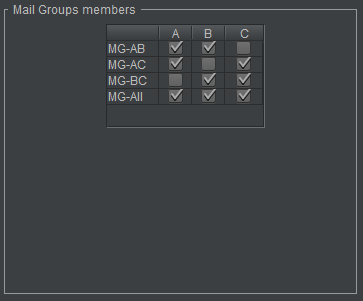Difference between revisions of "Config/Config Mail"
| (6 intermediate revisions by the same user not shown) | |||
| Line 3: | Line 3: | ||
=Mail Config= | =Mail Config= | ||
| − | The xml element MailConfig defines the mail system properties. | + | The xml element MailConfig defines the main mail system properties. <br> |
Individual mail settings are defined in the role definition for all users. | Individual mail settings are defined in the role definition for all users. | ||
| + | |||
| + | More about the mail system at '''[[Doc/Organization#Mail|Mail System]]'''. | ||
The mail is defined with the following properties: | The mail is defined with the following properties: | ||
| Line 63: | Line 65: | ||
<syntaxhighlight lang="xml"> | <syntaxhighlight lang="xml"> | ||
| − | + | <MailConfig | |
| − | + | AcceptedKeyStroke = "" | |
| − | + | LineWrap = "true" | |
| − | + | ReadMailDuringPause = "False" | |
| − | + | ReceiveAppend = "true" | |
| − | + | ReceiveMailSound = "" | |
| + | SendMailDuringPause = "False" | ||
| + | UnReadMailBackgroundColor = "#A05050" | ||
| + | ViewNextMailButtonAlwaysEnabled = "true" /> | ||
</syntaxhighlight> | </syntaxhighlight> | ||
| Line 126: | Line 131: | ||
</syntaxhighlight> | </syntaxhighlight> | ||
| + | No mail gropes is defined with an empty MailGroups element. | ||
| + | |||
| + | <syntaxhighlight lang="xml"> | ||
| + | <MailGroups/> | ||
| + | </syntaxhighlight> | ||
| Line 139: | Line 149: | ||
... | ... | ||
</syntaxhighlight> | </syntaxhighlight> | ||
| + | |||
| + | <br> | ||
| + | ;Configuration Editor | ||
| + | :Members of the mail groups can be defined in the mail group configuration Editor. | ||
| + | |||
| + | :[[File:c3fire-doc-agile-organization-mailgroup-edit.png|border|Mail group editor]]<br> | ||
| + | |||
| + | :More about UI supported configuration at '''[[Doc/AgileOrganization#Role_configuration|Role Configuration Editor]]'''. | ||
Latest revision as of 15:28, 27 March 2022
Mail Config
The xml element MailConfig defines the main mail system properties.
Individual mail settings are defined in the role definition for all users.
More about the mail system at Mail System.
The mail is defined with the following properties:
|
Property |
Value |
|---|---|
|
UseRoleSendButtons |
Not used Value example = "" |
|
ViewNextMailButtonAlwaysEnabled |
Value example= "true" |
|
ReceiveMailSound |
The sound that are played when a role receive a mail. Value example= "bottle-open.wav" |
|
LineWrap |
The text on a row in the mail box are automatically line wraped if the text is longer than the line. Value example= "true" ,False" |
|
ReceiveAppend |
If old mail should be visible or not. If ReceiveAppend is set to true all mails will be saved in the mail view panel. If it is set to false the Value example="True", "false" |
|
UnReadMailBackgroundColor |
The color of the mail read panel background when the user has a mail that he or she has not read. |
<MailConfig
AcceptedKeyStroke = ""
LineWrap = "true"
ReadMailDuringPause = "False"
ReceiveAppend = "true"
ReceiveMailSound = ""
SendMailDuringPause = "False"
UnReadMailBackgroundColor = "#A05050"
ViewNextMailButtonAlwaysEnabled = "true" />
Mail Groups
It is possible to create mail grops so that all members of a group receives the mail when mail send to that group.
The xml element MailGroups defines the mail groups.
The mail groups are defined with the following properties:
|
Property |
Value |
|---|---|
|
IDName |
The identification name Value example = "FireChiefs" |
|
Members |
The members in the group. Value example= "A,B,C" |
|
ToText |
The text on the mail button Value example= "Fire" |
Example
<MailGroups>
<MailGroup
IDName = "FireChiefs"
Members = "C,E,G"
ToText = "Fire" />
<MailGroup
IDName = "RescueChiefs"
Members = "H,I,K"
ToText = "Rescue" />
</MailGroups>
No mail gropes is defined with an empty MailGroups element.
<MailGroups/>
Role can send to
In Role definition add the group IDName that the role should be able to send to.
Example
<Role
...
MailSendTo = "B,C,E,G,FireChiefs,RescueChiefs"
...
- Configuration Editor
- Members of the mail groups can be defined in the mail group configuration Editor.
- More about UI supported configuration at Role Configuration Editor.