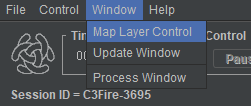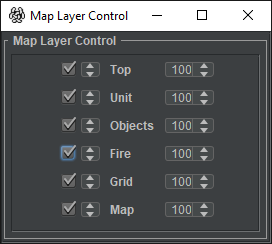Difference between revisions of "Doc/Map"
From C3LearningLabs
(Created page with "{{DISPLAYTITLE:C3Fire Map Documentation}} =Map= :Roles :Map Configuration :Template:C3System/Co...") |
|||
| Line 126: | Line 126: | ||
<br> | <br> | ||
<br> | <br> | ||
| − | |||
| − | |||
== Unit symbols == | == Unit symbols == | ||
Revision as of 18:40, 3 August 2021
Map
- C3Fire:Config/Session#MapConfig
http://www.c3learninglabs.com/mw/index.php/C3Fire:Config/Session#Maps
Map Objects
The following map symbols are included in the distribution.
| Fire Spread Delay |
|||
| Normal | 1 | Normal | |
| Birch | 2 | Slow | |
| Bush | 0.25 | Very Fast | |
| Pine | 0.5 | Fast | |
| Swamp | 0 | Not Burning |
| Aid | |
| Ammunition | |
| Bank | |
| Fuel | |
| Water |
| camp | |
| Health Centre | |
| Hospital | |
| House | |
| Police | |
| School | |
| Tent |
| People | |
| Vehicle | |
| Medical Transit Point | |
| UAV Transit Point |

|
Big landing area |

|
Big landing area hospital |
Unit symbols
The following unit symbols are included in the distribution.
| Fire Fighting Units | |
| Blue | |
| Blue light | |
| Brown | |
| Brown light | |
| Cyan | |
| Gray | |
| Gray light | |
| Green | |
| Lilac | |
| Orange | |
| Sand | |
| Yellow |
View
Synfält En enhet ser normalt 3x3 rutor, vilka markeras med svarta hörnsträck på kartan. Ledningsenheterna har ett större synfält. Under simuleringen sänder enheterna den information de ser till spelarna. Spelarna får aldrig någon i information om vad som sker utanför synfältet.
• Figure 13, Visar den simulerade branden. • Figure 14, Visar enheternas synfält. • Figure 15, Visar vad spelarna ser.
Observera att spelarna ej ser hela branden och att hela brandgatan ej syns.
Map Layers
Edit Map
- Undocumented feature
- Description below make it possible to manipulate the map and save it to disk.
- Activation
- In Players UI configuration in file <config_name>-UIMain-Mac.coni set ObjectPalette config to
<Object Name = "ObjectPalette" BorderVisible = "True" Enabeled = "true" Should be true Pos = "1222,290" Size = "120,180" Visible = "true" Should be true VisibleObjects = "" /> Should be empty
- Start the session and let the session run
- Map maipulation
- While the session is running you can do this, (Save before session end)
- The mouse pointer needs to be on the map to make the key commands to work.
- Copy the saved object and unit positions to you configuration
- Use the object palette to insert and delete objects in the map.
- Alt-S : Save, saves the map to, ...\C3LearningLabs\C3Fire\Client\Files\Root\saved-map.txt
- Alt-R : Rotate the map clockwise
- Alt-L : Rotate the map counter clockwise
- Alt-H : Mirror horizontally
- Alt-V : Mirror vertically
- Alt-T : Mirror top right bottom left
- Alt-U : Mirror top left bottom right