Difference between revisions of "Presentations/SystemAndModules 2021/Organisation"
| Line 1: | Line 1: | ||
| − | {{DISPLAYTITLE: | + | {{DISPLAYTITLE:Presentation - System And Modules }} |
| + | = Organisation = | ||
The organisation in C3Fire can be set up as wanted depending on the training or research goals. The user interfaces and communication tools can be individual set-up for all participants in a training session. | The organisation in C3Fire can be set up as wanted depending on the training or research goals. The user interfaces and communication tools can be individual set-up for all participants in a training session. | ||
<br> | <br> | ||
Revision as of 22:16, 2 August 2021
Organisation
The organisation in C3Fire can be set up as wanted depending on the training or research goals. The user interfaces and communication tools can be individual set-up for all participants in a training session.
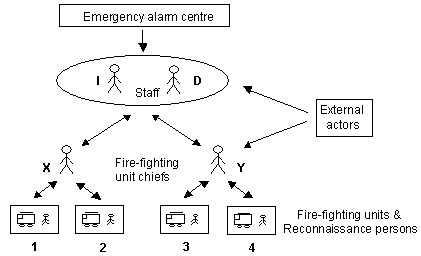
Organization Configuration
The organisation is mainly defined by configuration of the human players and the communication structures. The organisation can be freely configuration from one to some thing around sixteen human players depending on the speed of the used computer systems. Example on organisation can be a hierarchic or a flat (net work based) organisation, see figure 2 and 3.
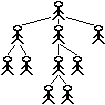
|
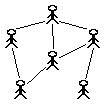
| |
|
Figure 2. Hierarchic organization. |
Figure 3. Flat (net work based) organization. |
Player Tasks
It exist different types of tasks in the C3Fire environment. Example of main roles that a player can have are:
|
Chief |
||
|
Information manager |
UAV operator / Information management | |
|
Solving Task Type A |
Fighting Fire | |
|
Solving Task Type B |
Rescue People | |
|
Solving Task Type C |
Making Fire Breaks | |
|
Support Type A |
Water Logistics | |
|
Support Type B |
Fuel Logistics | |
|
Support Type C |
Find people to rescue |
