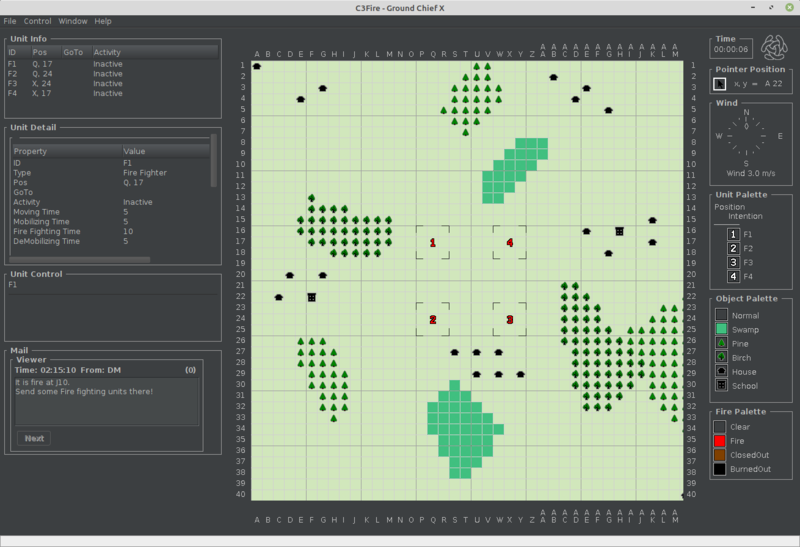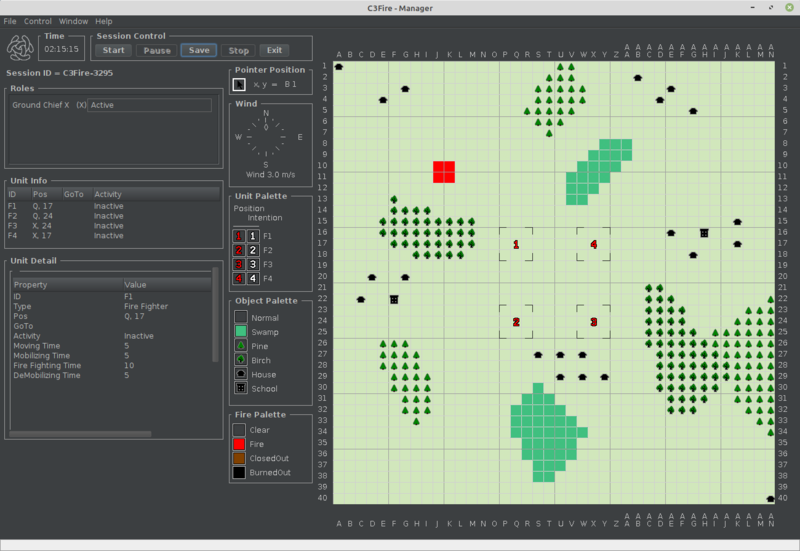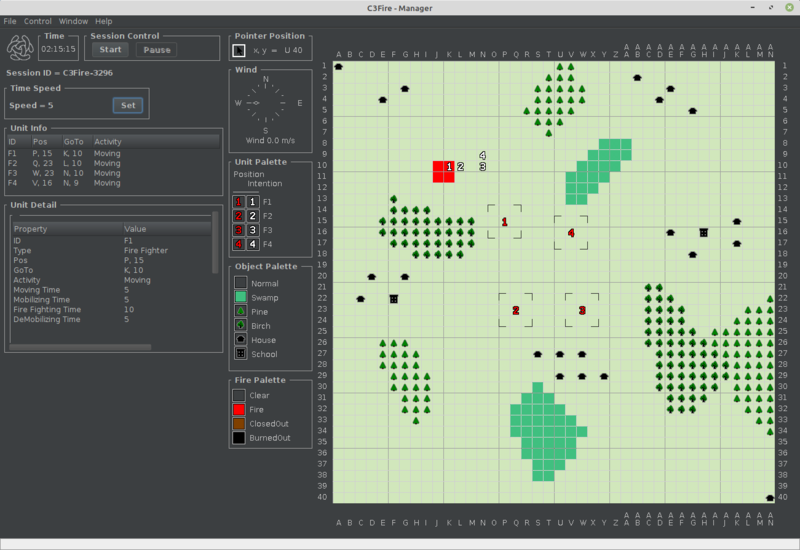Difference between revisions of "Config/Session Example/Demo/P1-F4"
From C3LearningLabs
| Line 135: | Line 135: | ||
|0.5 | |0.5 | ||
|Fast | |Fast | ||
| + | |- | ||
| + | |[[File:C3fire-pic-object-swamp.gif|Swamp]] | ||
| + | |Swamp | ||
| + | | | ||
| + | |No fire | ||
|- | |- | ||
|[[File:C3fire-pic-object-house.gif|House]] | |[[File:C3fire-pic-object-house.gif|House]] | ||
Revision as of 11:31, 27 August 2021
Files
- Location
- The configuration files are located at
- SessionDef -> Demo -> FireFighting -> P1-F4
.../C3LearningLabs/C3Fire/Client/SessionDef/Demo/FireFighting/P1-F4
- Configuration file : P1-F4.con
- Scenario file : P1-F4.sce
Modules
|
|
|
|
| ||||||||||||||||||||||||||||||||||||||
Units
The scenario contains the following units:
| Fire Fighting Units | |
| Logistic Units | |
| Search and Rescue Units | |
| Drone / UAV |
Map Objects
The scenario contain the following map objects.
- Objects on map
| Fire Spread Delay |
|||
| Normal | 1 | Normal | |
| Birch | 2 | Slow | |
| Pine | 0.5 | Fast | |
| Swamp | No fire | ||
| House | |||
| School |
Variations
P1-F4-SeeAllFire
- This configuration let player-X see the all fire, even if the fire is not in the unit's field of view.
- SessionDef -> Demo -> FireFighting -> P1-F4
.../C3LearningLabs/C3Fire/Client/SessionDef/Demo/FireFighting/P1-F4/Variations
- Configuration file : P1-F4-SeeAllFire.con
- Changed file : P1-F4-Roles-SeeAllFire.coni
- Changed configiration
<Roles>
<Role
IDName = "X"
...
SeeAllFire = "True"
...
User interface
Player
Manager
Replay