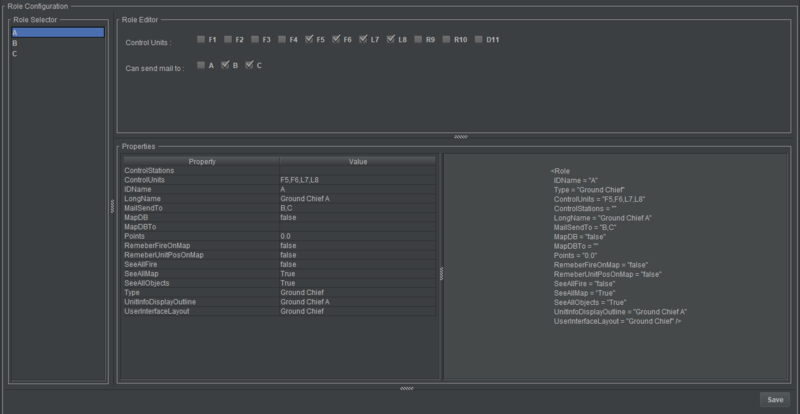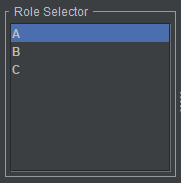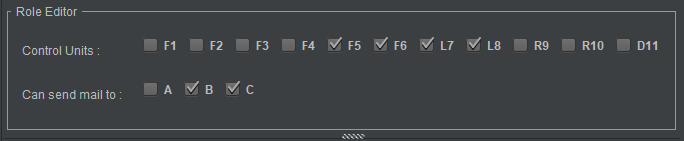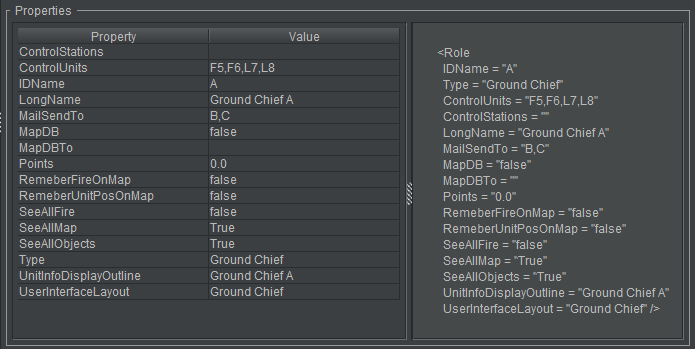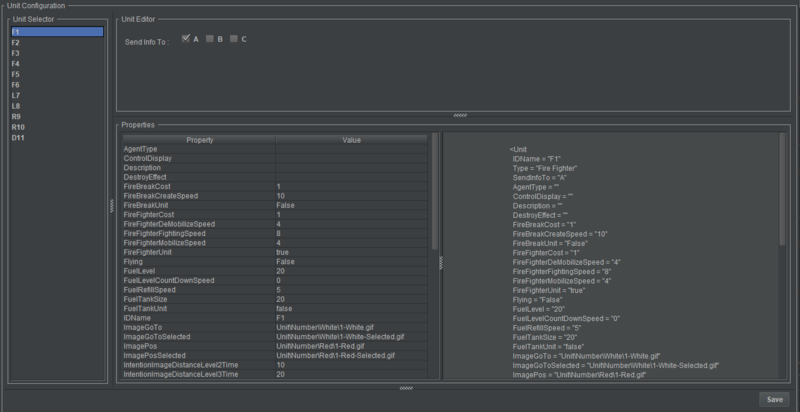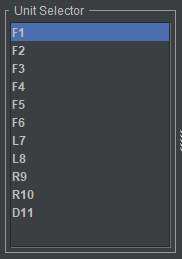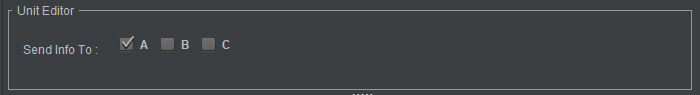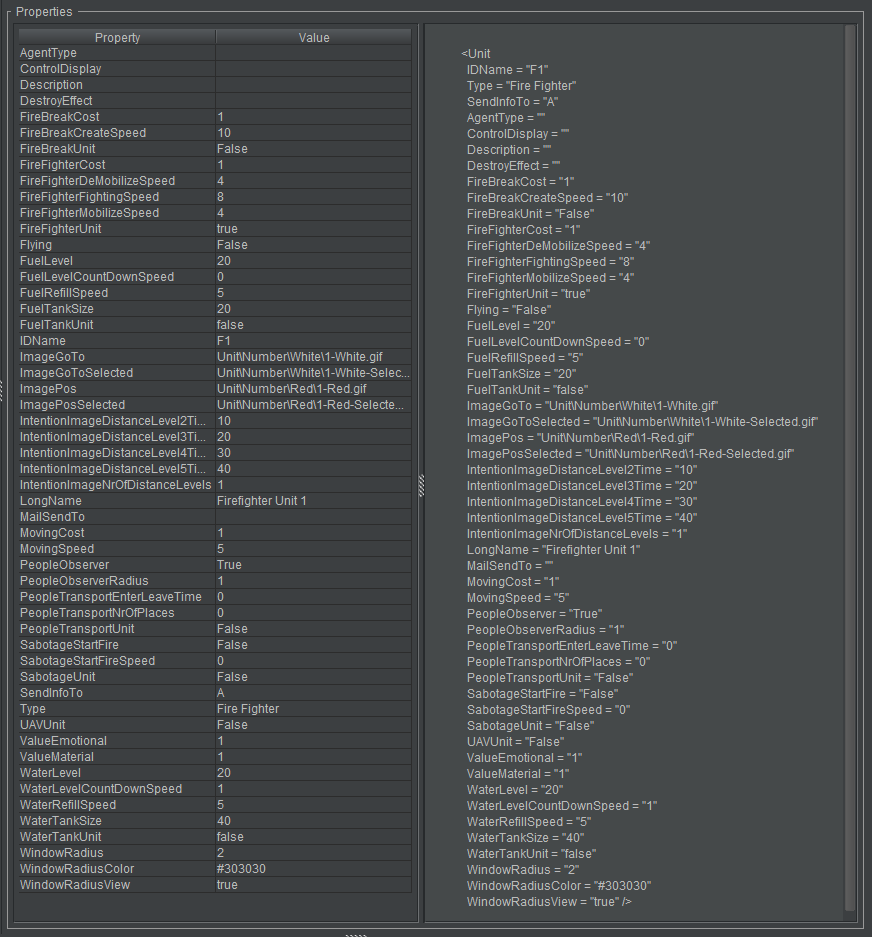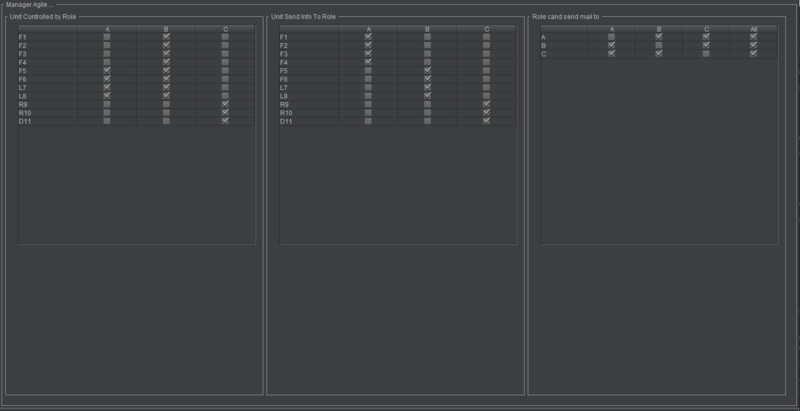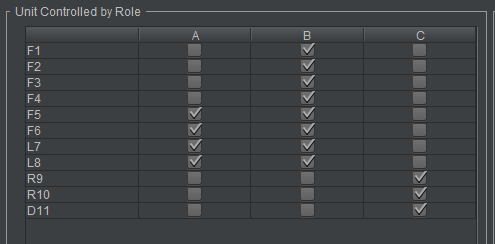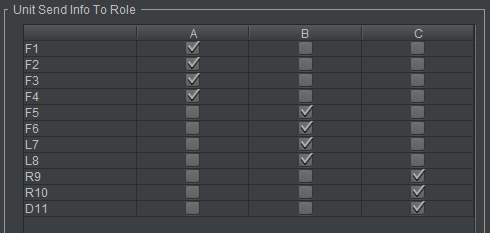Difference between revisions of "Doc/AgileOrganization"
From C3LearningLabs
| Line 19: | Line 19: | ||
;Role editor | ;Role editor | ||
| + | :Whit the role editor you can edit. | ||
| + | * What units the selected role can control | ||
| + | * to what roles the selected role can send mail to and chat with. | ||
[[File:c3fire-doc-agile-organization-role-edit.png|border|Person Move Control]] | [[File:c3fire-doc-agile-organization-role-edit.png|border|Person Move Control]] | ||
Revision as of 18:59, 7 March 2022
Pre session configuration
Role configuration
The role configuration contain four panels.
- Role selector: What role to edit
- Role editor: The editor panel
- Property viewer: View all properties for the role
- XML viewer: View the xml configuration for the role.
- Role Selector
- Select what role to edit.
- Role editor
- Whit the role editor you can edit.
- What units the selected role can control
- to what roles the selected role can send mail to and chat with.
- Property xml viewer
- These panels only display the properties for the role.