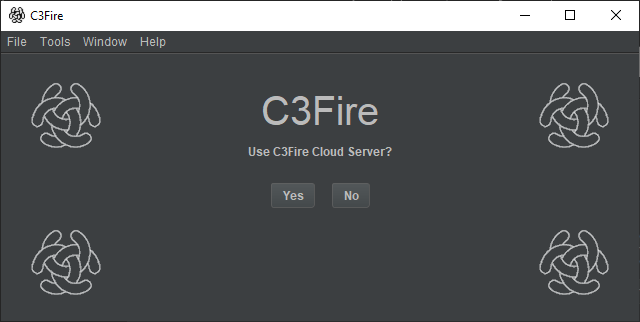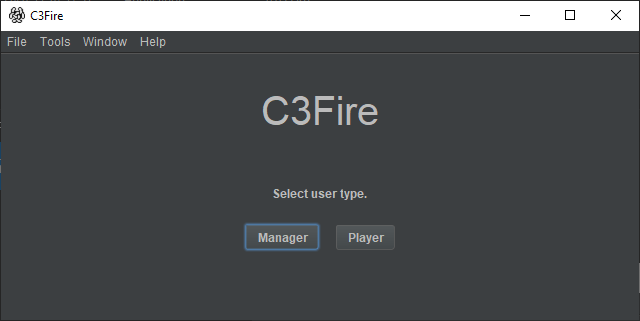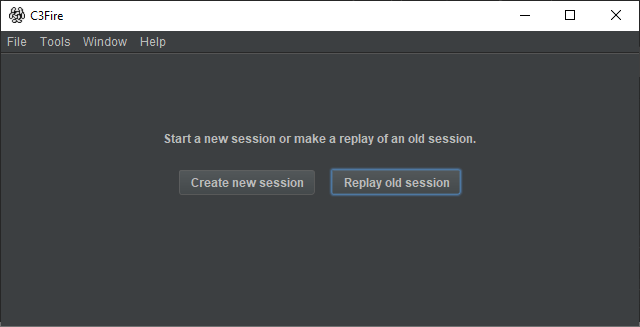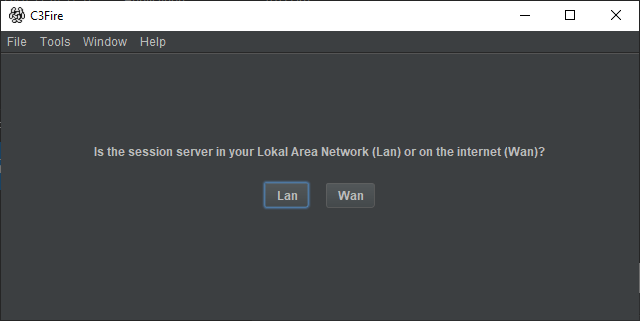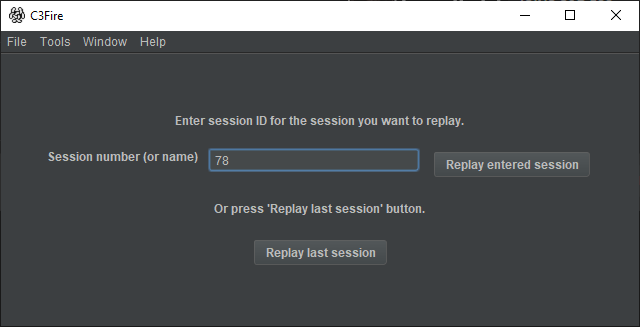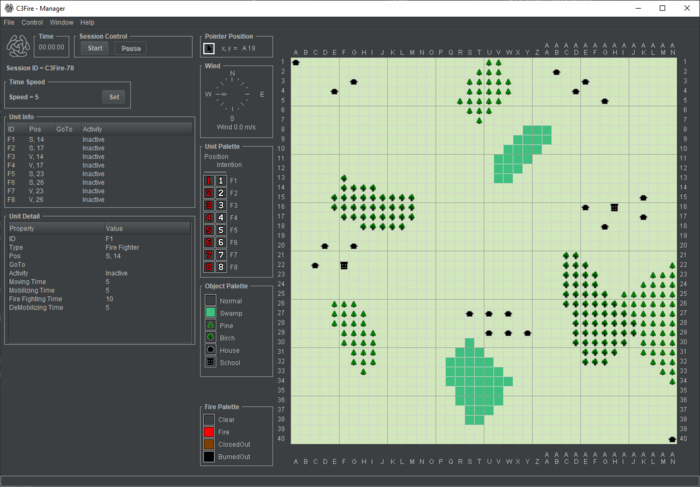Difference between revisions of "Doc/Start/Windows/Start Replay Wan"
(Created page with "{{DISPLAYTITLE:Start a C3Fire Replay on a internet Wan session - Windows}} __NOTOC__ <blockquote style="background-color:#e4f4ff; border: solid thin #99ccdd; font-size: 13px;...") |
|||
| Line 2: | Line 2: | ||
__NOTOC__ | __NOTOC__ | ||
<blockquote style="background-color:#e4f4ff; border: solid thin #99ccdd; font-size: 13px; color:000000;"> | <blockquote style="background-color:#e4f4ff; border: solid thin #99ccdd; font-size: 13px; color:000000;"> | ||
| − | |||
| − | |||
<br> | <br> | ||
| − | + |  <b>Quick instructions</b><br> | |
| + |  Press the C3Fire client desktop icon<br> | ||
<br> | <br> | ||
| − | or, Run C:\C3LearningLabs\C3Fire\Client\Application\C3FireClient-Start-Windows.exe<br> | + |  [[File:c3fire-doc-start-client-desctop-icon-win.png]]<br> |
| + | <br> | ||
| + |  or, Run C:\C3LearningLabs\C3Fire\Client\Application\C3FireClient-Start-Windows.exe<br> | ||
</blockquote> | </blockquote> | ||
Revision as of 11:46, 28 July 2021
Quick instructions
Press the C3Fire client desktop icon
or, Run C:\C3LearningLabs\C3Fire\Client\Application\C3FireClient-Start-Windows.exe
Start C3Fire Replay
This describes how to start a C3Fire replay using C3Cloud server.
Start C3Fire client
The C3Fire client can be started with the program <C3FIRE-Client>\Application\C3FireClient-Start-Windows.exe or
script file <C3FIRE-Client>\Application\C3FireClient-Start-Windows.bat with the file explorer in the windows environment.
Example : C:\C3LearningLabs\C3Fire\Client\Application\C3FireClient-Start-Windows.exe
Example : C:\C3LearningLabs\C3Fire\Client\Application\C3FireClient-Start-Windows.bat
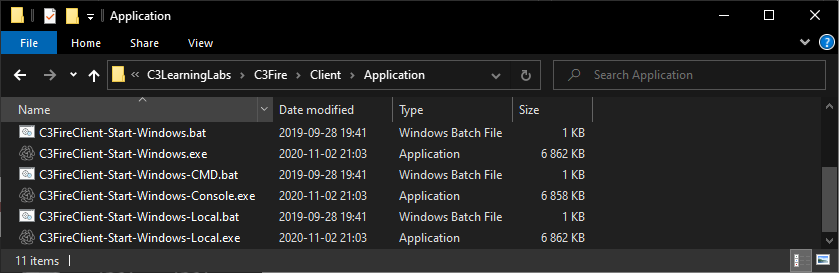
The C3Fire server can also be stared with the shortcut "C3Fire Server" on your desktop.

After some startup processes the C3Fire client should start.
- Select use C3Cloud server
- Select manager
- Select replay
- Select C3Fire server location
- Select if the C3Fire session server is located in your Lan (Local area network).
- or if it is located at internet (Wan).
- Select session to replay
- Enter session id number, or press Replay Last Session.
- Only the number, Example 78
- Replay started