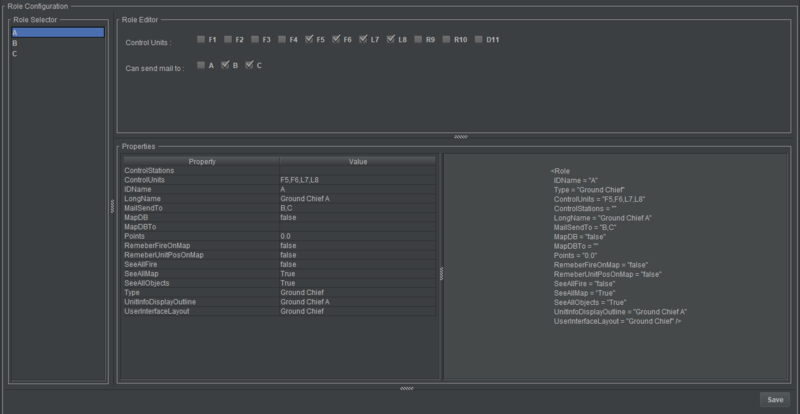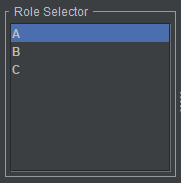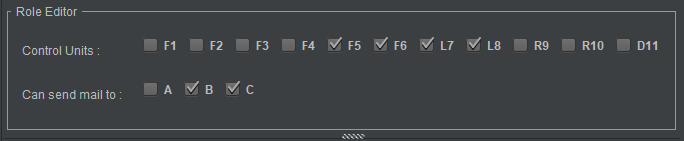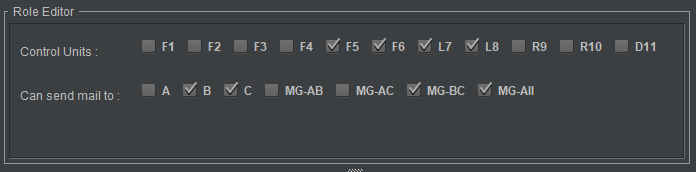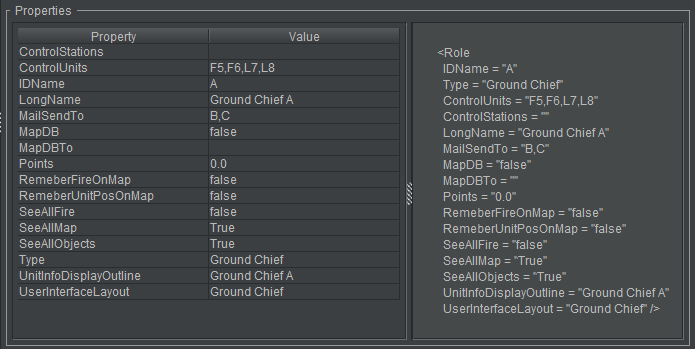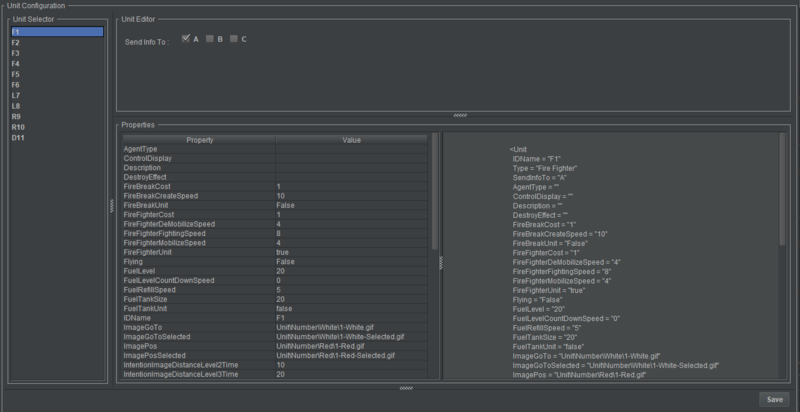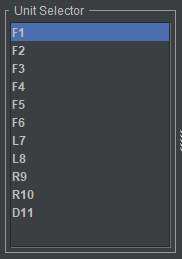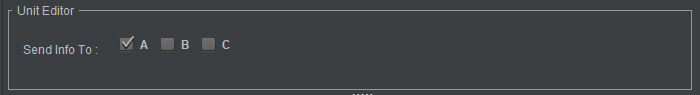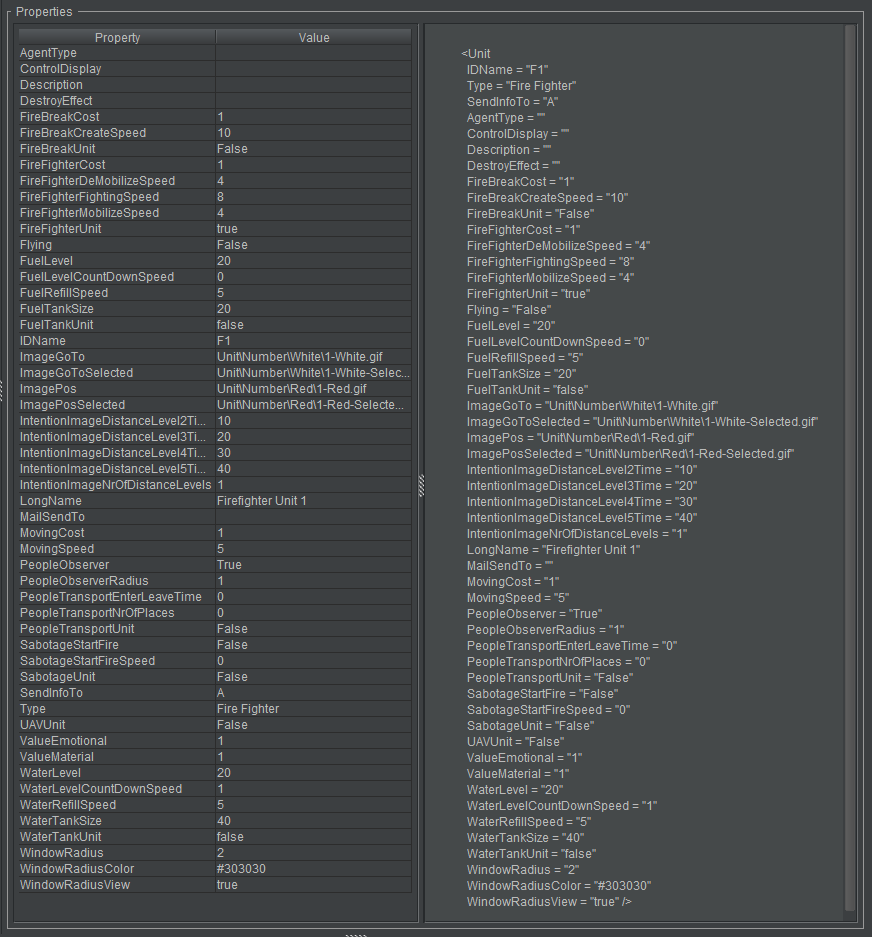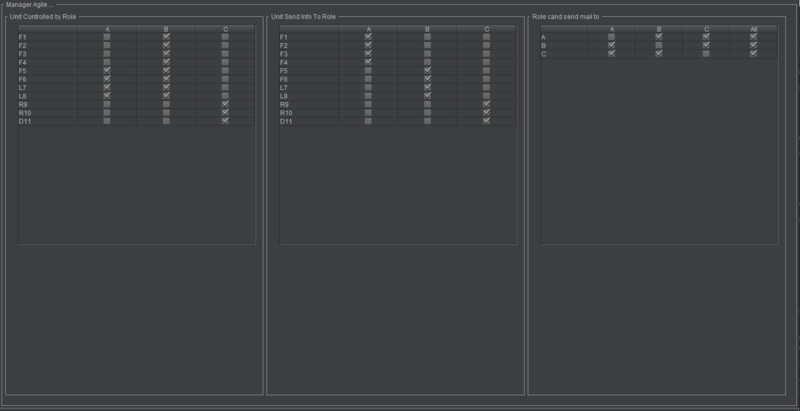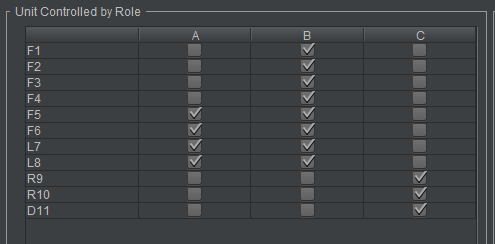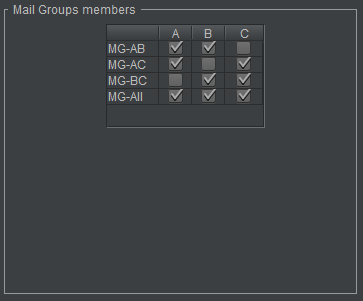Difference between revisions of "Doc/AgileOrganization"
| Line 28: | Line 28: | ||
* To what roles the selected role can send mail to and chat with. | * To what roles the selected role can send mail to and chat with. | ||
[[File:c3fire-doc-agile-organization-role-edit.png|border|Person Move Control]] | [[File:c3fire-doc-agile-organization-role-edit.png|border|Person Move Control]] | ||
| + | [[File:c3fire-doc-agile-organization-role-edit-2.png|border|Person Move Control]] | ||
Revision as of 15:30, 26 March 2022
Pre session configuration
Role configuration
The role configuration contain four panels.
- Role selector: What role to edit
- Role editor: The editor panel
- Property viewer: View all properties for the role.
- XML viewer: View the xml configuration for the role.
More about the role configuration at Role Configuration.
- Role Selector
- Select what role to edit.
- Role editor
Whit the role editor you can edit.
- What units the selected role can control
- To what roles the selected role can send mail to and chat with.
- Property xml viewer
- These panels only display the properties for the role.
Unit configuration
The unit configuration contain four panels.
- Unit selector: What unit to edit
- Unit editor: The editor panel
- Property viewer: View all properties for the unit.
- XML viewer: View the xml configuration for the unit.
More about the unit configuration at Unit Configuration.
- Unit Selector
- Select what unit to edit.
- Unit editor
Whit the unit editor you can edit.
- What roles the selected unit will send the information that are in it's observation area.
- Property xml viewer
- These panels only display the properties for the unit.
Organization change during session
With these panels the manager are able to change the organization when a session is running. The organization editor contain three panels.
- Role control unit: What units the roles can control.
- Unit send information to role: What roles the units will send the information that are in it's observation area.
- Role can send mail to role: To what roles the the roles can send mail to and chat with.
Role control unit
What units the roles can control.
Unit send information to role
What roles the selected unit will send the information that are in it's observation area.
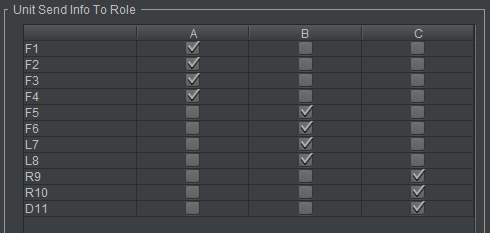
Role can send mail to role
To what roles the the roles can send mail to and chat with.
Mail Groups
It is possible to create mail groups. This is done in the <MailGroups> configuration element.
More about the mail group configuration at Mail Group Configuration.
- Configuration Editor
Members of the mail groups can be defined in the mail groups configuration Editor.