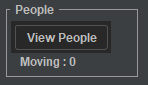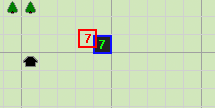Difference between revisions of "Doc/People"
| (4 intermediate revisions by 2 users not shown) | |||
| Line 1: | Line 1: | ||
| − | {{DISPLAYTITLE: | + | {{DISPLAYTITLE: People}} |
= Move people during a session = | = Move people during a session = | ||
| Line 11: | Line 11: | ||
In this demo session the manager and the player PC (People Controller) can move people. | In this demo session the manager and the player PC (People Controller) can move people. | ||
| − | + | It is located in: C:\C3LearningLabs\C3Fire\Client\SessionDef\Demo\RescuePersons\P1C1-F2R1T1 | |
== Configuration == | == Configuration == | ||
| Line 69: | Line 69: | ||
=== Color configuration === | === Color configuration === | ||
| − | == | + | == People Control Panel == |
[[File:c3fire-config-ui-main-layout-person-move-control.png|border|Person Move Control]] | [[File:c3fire-config-ui-main-layout-person-move-control.png|border|Person Move Control]] | ||
| − | + | The "View People" button is a toggle button that is used to show the number of people at each location on the map. | |
| − | + | The Moving number is the number of people the manager or player is currently moving. | |
;Map information | ;Map information | ||
| − | + | When the People control panel is visible all locations with people are indicated by a blue border. | |
| − | + | When the manager or player presses the "View People" button, the map shows the number of people at each position. | |
{| | {| | ||
| Line 88: | Line 88: | ||
| | | | ||
|[[File:c3fire-doc-people-map-number.png|border|map numberl]] | |[[File:c3fire-doc-people-map-number.png|border|map numberl]] | ||
| + | | | ||
| + | |[[File:c3fire-doc-people-map-dead-2.png|border|map numberl]] | ||
|- | |- | ||
|style="text-align: center;" | | |style="text-align: center;" | | ||
| Line 97: | Line 99: | ||
|style="text-align: center;" | | |style="text-align: center;" | | ||
Amount visible | Amount visible | ||
| + | | | ||
| + | |style="text-align: center;" | | ||
| + | Lost people visible with red numbers | ||
|} | |} | ||
Latest revision as of 23:17, 28 March 2022
Move people during a session
People can be moved around the map by the session manager or an assigned player (People Controller).
To activate this functionality the manager or player needs to have the "PersonMoveControl" panel visible in their user interface.
This functionality is demonstrated in the demo configuration, \Demo\RescuePersons\P1C1-F2R1T1
In this demo session the manager and the player PC (People Controller) can move people.
It is located in: C:\C3LearningLabs\C3Fire\Client\SessionDef\Demo\RescuePersons\P1C1-F2R1T1
Configuration
To activate the functionality the manager or player needs to have the "PersonMoveControl" panel visible in their user interface. This is done by setting the Visible attribute to true, and setting the position of the panel in the user interface configuration.
More information at: UI Main Layout Person Move Control
<Object
Name = "PersonMoveControl"
BorderVisible = "True"
Enabeled = "False"
Pos = "1190,100"
Size = "140,85"
Visible = "True" />
The user interface configuration must be in the xxx-UIMain-xxx.coni file.
- Player UI
The Player UI is defined in the xml element:
<UserInterfaceLayout>
...
<Layout
Name = "Ground Chief" >
...
<Object
Name = "PersonMoveControl"
- Manager UI
The Manager UI is defined in the xml element:
<ManagerConfig
WindowSize = "1325,945" >
<SessionControlLayout>
...
<Object
Name = "PersonMoveControl"
- Replay UI
The Replay UI is defined in the xml element:
<ReplayConfig
WindowSize = "1300,996" >
<SimulationMapLayout>
...
<Object
Name = "PersonMoveControl"
Color configuration
People Control Panel
The "View People" button is a toggle button that is used to show the number of people at each location on the map. The Moving number is the number of people the manager or player is currently moving.
- Map information
When the People control panel is visible all locations with people are indicated by a blue border. When the manager or player presses the "View People" button, the map shows the number of people at each position.
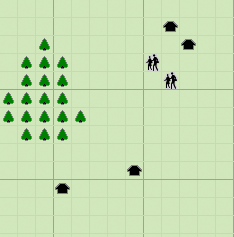
|
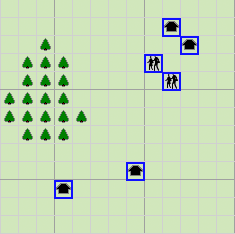
|
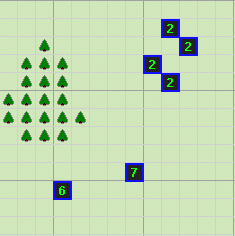
|
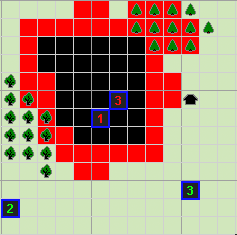
| |||
|
Normal |
Location visible |
Amount visible |
Lost people visible with red numbers |
Move People
- Move
When the number of people at a location is visible, the manager or player can drag those people with the mouse.
- Point the mouse pointer at a location with people.
- Press the left mouse button and keep it pressed.
- Move the mouse pointer to the desired location.
- Release the left mouse button
- Specify the number of people to move
The manager or player can select the number of people to move.
This is done by pressing a number key whilst dragging the mouse.
Possible keys are <0> to <9>
- Point the mouse pointer to a location with people.
- Press the left mouse button and keep it pressed.
- Press key <0> to <9> on the keyboard.
- Move the mouse pointer to the desired location.
- Release the left mouse button.