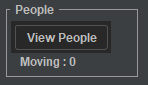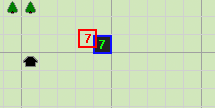Civilian People
Move people during a session
People can be moved around the map by the session manager or a assigned player (People move controller).
To activate this functionality the manager or player need to have the "PersonMoveControl" panel visible in their user interface.
This functionality is demonstrated in the demo configuration, \Demo\RescuePersons\P1C1-F2R1T1
In this demo session the manager and the player PC (People Controller) can move people.
- Located in: C:\C3LearningLabs\C3Fire\Client\SessionDef\Demo\RescuePersons\P1C1-F2R1T1
Configuration
To activate the functionality the manager or player need to have the "PersonMoveControl" panel visible in their user interface. This is done by setting the Visible attribute to true, and setting the position of the panel in the user interface configuration.
More information at: UI Main Layout Person Move Control
<Object
Name = "PersonMoveControl"
BorderVisible = "True"
Enabeled = "False"
Pos = "1190,100"
Size = "140,85"
Visible = "True" />
The user interface configuration us to be in the xxx-UIMain-xxx.coni file.
- Player UI
The players UI is defined in the xml element:
<UserInterfaceLayout>
...
<Layout
Name = "Ground Chief" >
...
<Object
Name = "PersonMoveControl"
- Manager UI
The Manager UI is defined in the xml element:
<ManagerConfig
WindowSize = "1325,945" >
<SessionControlLayout>
...
<Object
Name = "PersonMoveControl"
- Replay UI
The Replay UI is defined in the xml element:
<ReplayConfig
WindowSize = "1300,996" >
<SimulationMapLayout>
...
<Object
Name = "PersonMoveControl"
Move people Control Panel
The "View people" button is a toggle button that is used to show tha amount of people in each position on the map
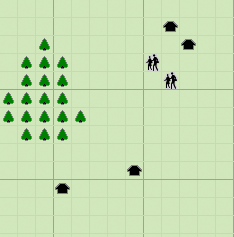
|
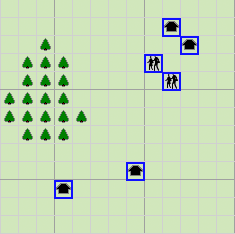
|
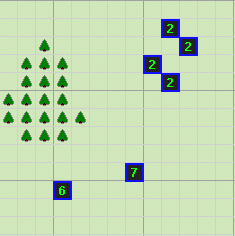
| ||
|
Normal |
Location visible |
Amount visible |